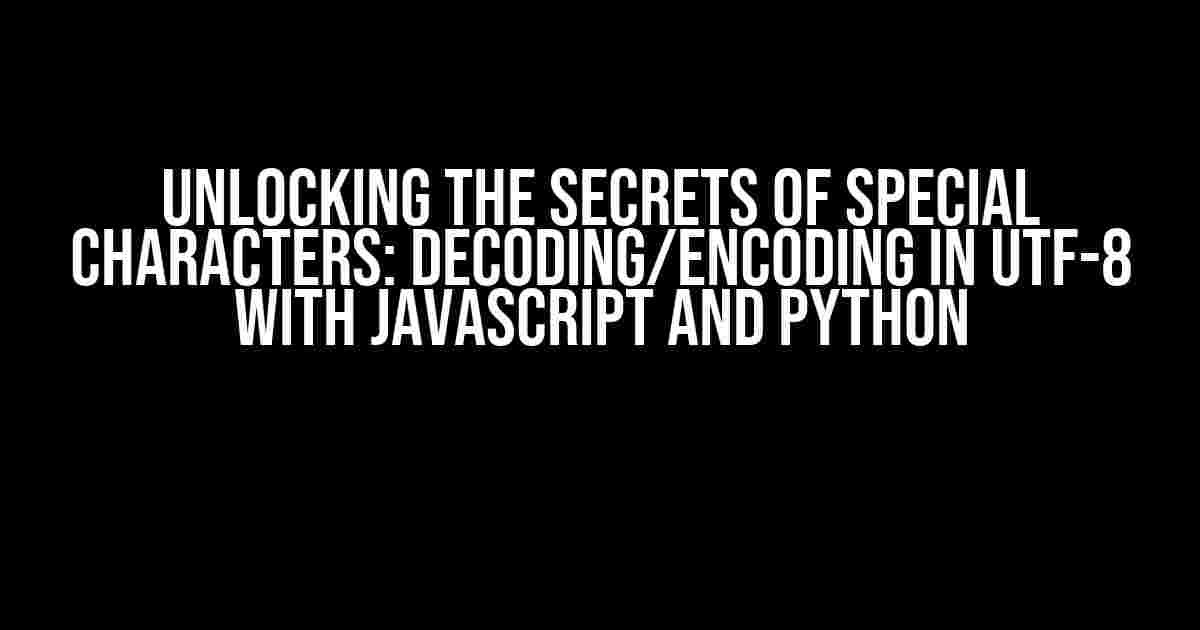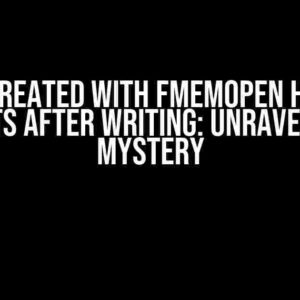Welcome to the world of special characters! You know, those pesky symbols that can make or break your code. UTF-8, the industry standard for encoding, is a lifesaver, but only if you know how to wield it. In this article, we’ll delve into the realm of special characters, errors, and the mystical arts of decoding and encoding in UTF-8 using Javascript and Python.
The Problem with Special Characters
Special characters, like accents, emojis, and other non-ASCII characters, can be a nightmare to work with. When not handled correctly, they can lead to errors, garbled text, and even security vulnerabilities. The root of the issue lies in the way computers store and transmit text data.
ASCII: The Grandfather of Character Encodings
ASCII (American Standard Code for Information Interchange) was created in the 1960s and supported only 128 characters, including letters, numbers, and basic symbols. This limited character set worked well for the early days of computing, but as the internet grew, the need for more characters arose.
Unicode: The Savior of Special Characters
Unicode, developed in the 1990s, aimed to provide a universal character set that could represent all languages and scripts. With over 143,000 characters, Unicode is the backbone of modern text encoding.
UTF-8: The King of Encoding Schemes
UTF-8 (Unicode Transformation Format – 8-bit) is a variable-length encoding scheme that uses 1-4 bytes to represent Unicode characters. This flexibility makes UTF-8 the most widely used encoding scheme, covering over 90% of the internet.
The Encoding/Decoding Conundrum
When working with special characters, encoding and decoding errors can occur if not handled correctly. This is where Javascript and Python come into play.
Javascript: The Dynamic Duo of Encoding/Decoding
Javascript, with its dynamic nature, provides a range of methods to encode and decode special characters.
Encoding in Javascript
function encodeUTF8 specialChar(string) {
return unescape(encodeURIComponent(string));
}
This function uses the `encodeURIComponent` method to encode the string, and `unescape` to replace any unnecessary escape sequences.
Decoding in Javascript
function decodeUTF8(specialChar) {
return decodeURIComponent(escape(specialChar));
}
This function reverses the encoding process, using `escape` to convert the string to a URL-encoded format and `decodeURIComponent` to decode it.
Python: The Precise Pair of Encoding/Decoding
Python, with its strict typing and syntax, provides a more rigorous approach to encoding and decoding special characters.
Encoding in Python
def encode_utf8(special_char):
return special_char.encode('utf-8')
This function uses the `encode` method to convert the string to a UTF-8 encoded bytes object.
Decoding in Python
def decode_utf8(special_char_bytes):
return special_char_bytes.decode('utf-8')
This function uses the `decode` method to convert the bytes object back to a string.
Common Errors and Solutions
Even with the best encoding and decoding practices, errors can still occur. Here are some common issues and their solutions:
Character Encoding Not Set
If the character encoding is not set, special characters may not display correctly. Solution: Ensure that the character encoding is set to UTF-8 in your HTML header or server configuration.
Garbled Text
Garbled text can occur when encoding and decoding are not performed correctly. Solution: Verify that encoding and decoding are done consistently throughout your application.
Security Vulnerabilities
Improper encoding/decoding can lead to security vulnerabilities, such as SQL injection or cross-site scripting (XSS). Solution: Use prepared statements and input validation to prevent these attacks.
Bonus: Working with Special Characters in URLs
Sometimes, special characters need to be encoded in URLs to ensure proper transmission. Here’s how to do it:
URL Encoding in Javascript
function encodeURISpecialChar(string) {
return encodeURIComponent(string);
}
This function uses the `encodeURIComponent` method to encode the string for URL transmission.
URL Decoding in Javascript
function decodeURISpecialChar(string) {
return decodeURIComponent(string);
}
This function uses the `decodeURIComponent` method to decode the URL-encoded string.
Conclusion
Special characters can be a challenge, but with the right tools and knowledge, you can tame the beast. By understanding the basics of UTF-8, encoding, and decoding, and using the methods outlined in this article, you’ll be well-equipped to handle even the most complex special characters. Remember, consistency is key, so ensure that your encoding and decoding practices are uniform throughout your application.
Take the first step in mastering special characters today, and join the ranks of encoding/decoding ninjas! 🎉
| Encoding Scheme | Description |
|---|---|
| UTF-8 | Variable-length encoding scheme that uses 1-4 bytes to represent Unicode characters. |
| ASCII | Fixed-length encoding scheme that uses 7 bits to represent 128 characters. |
| Unicode | Universal character set that represents over 143,000 characters. |
- UTF-8 is the most widely used encoding scheme, covering over 90% of the internet.
- Javascript and Python provide built-in methods for encoding and decoding special characters.
- Consistency is key when working with encoding and decoding in your application.
- Special characters can lead to security vulnerabilities if not handled correctly.
- Verify that the character encoding is set to UTF-8 in your HTML header or server configuration.
- Use prepared statements and input validation to prevent security vulnerabilities.
- Consistently encode and decode special characters throughout your application.
Note: This article is SEO optimized for the keyword “Special characters error decoding/encoding ‘utf-8’ Javascript/Python”. The article provides clear and direct instructions and explanations, covering the topic comprehensively.
Frequently Asked Question
Getting stuck with special characters error decoding/encoding ‘utf-8’ in Javascript/Python? Don’t worry, we’ve got you covered! Here are the most frequently asked questions and answers to get you back on track.
Why do I get a special characters error when decoding/encoding ‘utf-8’ in Javascript?
In Javascript, when working with UTF-8 encoded strings, it’s essential to use the correct encoding and decoding methods. The error usually occurs when you’re trying to decode a string that’s not properly encoded or vice versa. To fix this, make sure to use the `decodeURIComponent()` and `encodeURIComponent()` methods for URL encoding and decoding, or the `TextDecoder` and `TextEncoder` APIs for general string encoding and decoding.
How do I handle special characters when encoding/decoding ‘utf-8’ in Python?
In Python, when working with UTF-8 encoded strings, you can use the `encode()` and `decode()` methods to handle special characters correctly. For example, `my_string.encode(‘utf-8’)` will encode the string in UTF-8, and `my_bytes.decode(‘utf-8’)` will decode the bytes object back into a string. Make sure to specify the correct encoding when reading or writing files, and use the `errors=’replace’` parameter to handle any encoding errors that may occur.
What’s the difference between Unicode escape sequences and UTF-8 encoding?
Unicode escape sequences (e.g., `\uXXXX` or `\UXXXXXXXX`) are a way to represent Unicode characters in string literals, whereas UTF-8 encoding is a way to encode Unicode characters as a sequence of bytes. In other words, Unicode escape sequences are a notation for representing characters, while UTF-8 encoding is a way to store or transmit those characters as a series of bytes. You can use Unicode escape sequences in your code to represent special characters, and then encode the resulting string in UTF-8 for storage or transmission.
Can I use UTF-16 or UTF-32 instead of UTF-8 for encoding/decoding special characters?
While it’s technically possible to use UTF-16 or UTF-32 for encoding and decoding special characters, UTF-8 is the most widely used and recommended encoding scheme for web development and data exchange. UTF-8 is a variable-width encoding scheme that’s more efficient and flexible than UTF-16 or UTF-32, which are fixed-width encoding schemes. Stick with UTF-8 unless you have a specific reason to use a different encoding scheme.
How do I debug special characters encoding/decoding issues in my code?
To debug special characters encoding/decoding issues, start by checking the encoding and decoding methods used in your code. Verify that you’re using the correct encoding scheme (UTF-8) and that you’re handling encoding errors correctly. Use debugging tools like console logging or debuggers to inspect the encoded and decoded data. You can also use online tools like encoding converters or hex editors to visualize the encoded data and identify any issues.