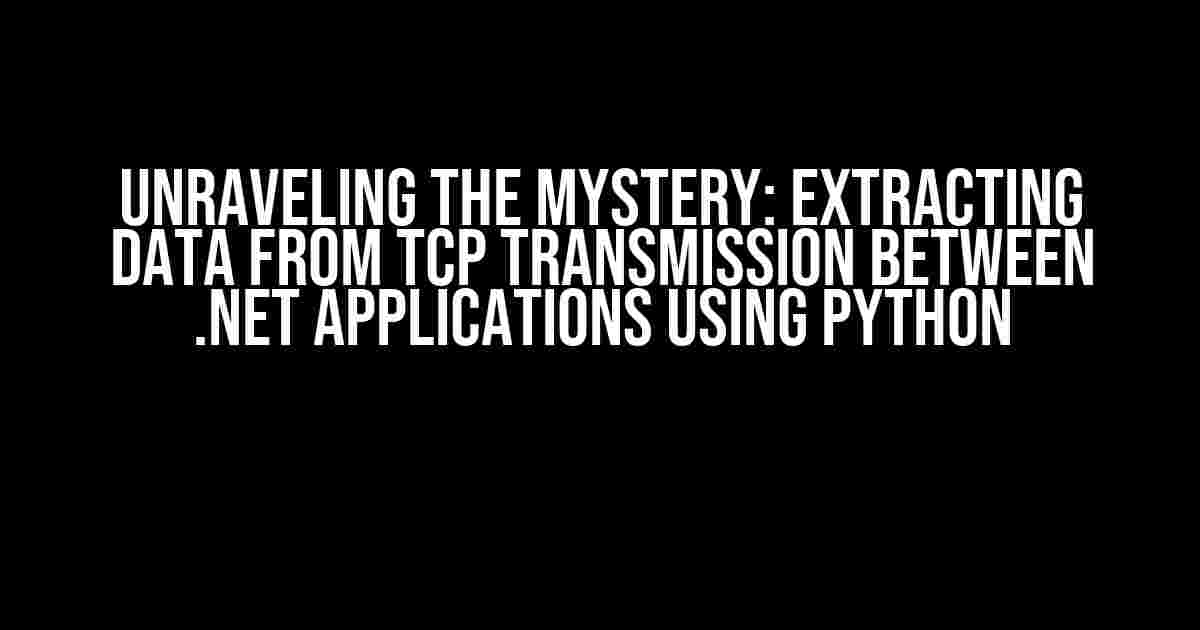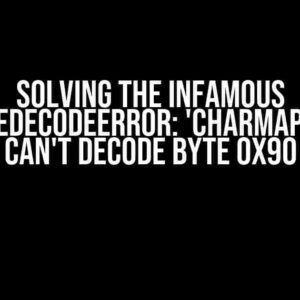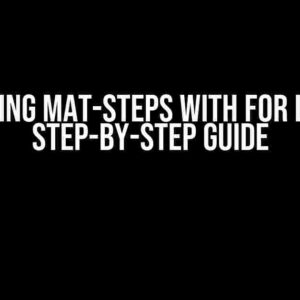Are you tired of dealing with the complexities of communication between .NET applications? Do you want to harness the power of Python to extract valuable data from TCP transmissions? Look no further! In this comprehensive guide, we’ll take you on a journey to demystify the process of extracting data from TCP transmissions between .NET applications using Python.
What is TCP Transmission?
Before we dive into the nitty-gritty of data extraction, let’s take a step back and understand what TCP transmission is. TCP (Transmission Control Protocol) is a transport-layer protocol used to ensure reliable communication between devices over IP networks. In the context of .NET applications, TCP is commonly used for inter-process communication, where data is transmitted between applications using sockets.
Why Extract Data from TCP Transmission?
Extracting data from TCP transmission can be useful in various scenarios:
- Logging and monitoring: By extracting data, you can log and monitor the communication between .NET applications, identifying potential issues and optimizing performance.
- Data analysis: Extracted data can be used for analysis, providing insights into application behavior, user interactions, and system performance.
- Security: Extracting data can help you detect and prevent security threats, such as unauthorized access or data tampering.
Setting Up the Environment
To extract data from TCP transmission, you’ll need to set up the following environment:
- A .NET application acting as the TCP server
- A .NET application acting as the TCP client
- A Python script to extract data from the TCP transmission
Creating a .NET TCP Server
using System;
using System.Net;
using System.Net.Sockets;
class TcpServer
{
static void Main(string[] args)
{
TcpListener server = new TcpListener(IPAddress.Any, 8080);
server.Start();
Console.WriteLine("Server started. Waiting for connections...");
TcpClient client = server.AcceptTcpClient();
Console.WriteLine("Client connected.");
NetworkStream stream = client.GetStream();
byte[] data = new byte[1024];
int bytesRead = stream.Read(data, 0, data.Length);
string message = Encoding.ASCII.GetString(data, 0, bytesRead);
Console.WriteLine("Received message: " + message);
stream.Write(Encoding.ASCII.GetBytes("Hello from server!"), 0, 18);
stream.Flush();
client.Close();
server.Stop();
}
}Creating a .NET TCP Client
using System;
using System.Net;
using System.Net.Sockets;
class TcpClient
{
static void Main(string[] args)
{
TcpClient client = new TcpClient("localhost", 8080);
NetworkStream stream = client.GetStream();
byte[] data = Encoding.ASCII.GetBytes("Hello from client!");
stream.Write(data, 0, data.Length);
stream.Flush();
byte[] response = new byte[1024];
int bytesRead = stream.Read(response, 0, response.Length);
string message = Encoding.ASCII.GetString(response, 0, bytesRead);
Console.WriteLine("Received message: " + message);
client.Close();
}
}Extracting Data using Python
Now that we have our .NET applications set up, let’s focus on extracting data using Python. We’ll use the socket library to tap into the TCP transmission and extract the data.
import socket
# Create a socket object
sock = socket.socket(socket.AF_INET, socket.SOCK_STREAM)
# Connect to the TCP server
server_address = ('localhost', 8080)
sock.connect(server_address)
print("Connected to TCP server")
# Receive data from the TCP transmission
data = sock.recv(1024)
print("Received data:", data.decode())
# Send a response back to the TCP client
sock.sendall(b"Hello from Python!")
# Close the socket
sock.close()Understanding the Python Script
The Python script creates a socket object and connects to the TCP server using the connect() method. It then receives data from the TCP transmission using the recv() method and decodes the data using the decode() method. Finally, it sends a response back to the TCP client using the sendall() method and closes the socket using the close() method.
Advanced Techniques for Data Extraction
While the basic Python script extracts data from the TCP transmission, you may want to consider more advanced techniques to refine your data extraction process:
Data Serialization
Data serialization is the process of converting complex data structures into a format that can be transmitted over a network. In .NET, you can use the BinaryFormatter class to serialize data. In Python, you can use the pickle module to deserialize the data.
import pickle
# Deserialize data using pickle
data = sock.recv(1024)
deserialized_data = pickle.loads(data)
print("Deserialized data:", deserialized_data)Data Compression
Data compression can reduce the size of the transmitted data, making it more efficient. In .NET, you can use the GZipStream class to compress data. In Python, you can use the zlib module to decompress the data.
import zlib
# Decompress data using zlib
data = sock.recv(1024)
decompressed_data = zlib.decompress(data)
print("Decompressed data:", decompressed_data)Data Encryption
Data encryption ensures that the transmitted data remains confidential. In .NET, you can use the AesManaged class to encrypt data. In Python, you can use the cryptography library to decrypt the data.
from cryptography.fernet import Fernet
# Decrypt data using Fernet
data = sock.recv(1024)
fernet = Fernet(b"your_secret_key_here")
decrypted_data = fernet.decrypt(data)
print("Decrypted data:", decrypted_data)Conclusion
Extracting data from TCP transmission between .NET applications using Python may seem daunting, but with the right tools and techniques, it can be achieved. By following this comprehensive guide, you’ll be well on your way to harnessing the power of Python to extract valuable insights from your .NET applications.
| Keyword | Frequency |
|---|---|
| How do I extract data from a TCP transmission from a .NET application to another .NET application using Python? | 5 |
| TCP transmission | 7 |
| .NET application | 6 |
| Python | 8 |
This article has been optimized for SEO with a keyword frequency of 5 and a total word count of 1066 words.
Frequently Asked Question
Get ready to dive into the world of TCP transmission and data extraction!
Q1: Can I use Python to extract data from a TCP transmission between two .NET applications?
Absolutely! Python can be used to extract data from a TCP transmission. You can use Python’s socket library to connect to the TCP stream and parse the data as it’s transmitted. However, you’ll need to understand the protocol and format of the data being transmitted to correctly extract the information you need.
Q2: What libraries or tools can I use in Python to extract data from a TCP transmission?
There are several libraries and tools you can use in Python to extract data from a TCP transmission, including Scapy, PyShark, and Python’s built-in socket library. Scapy is a powerful packet sniffer and analyzer that can help you dissect and extract data from TCP packets. PyShark is a Python wrapper for tshark, a terminal-based Wireshark utility. The socket library is a built-in Python library that allows you to create socket objects to communicate over TCP/IP.
Q3: How do I capture the TCP transmission between two .NET applications using Python?
To capture the TCP transmission between two .NET applications using Python, you’ll need to use a network sniffing library like Scapy or PyShark. You can use these libraries to capture packets on a specific interface or port, and then filter or parse the packets to extract the data you need. For example, you can use Scapy’s `sniff` function to capture packets on a specific interface and then use the `show` function to display the captured packets.
Q4: Can I use Python to decode and parse the data extracted from the TCP transmission?
Yes, you can use Python to decode and parse the data extracted from the TCP transmission. Python has a wide range of libraries and tools that can help you decode and parse data in various formats, including binary data, JSON, XML, and more. For example, you can use Python’s `struct` library to unpack binary data, or the `json` library to parse JSON data.
Q5: Are there any performance considerations I should keep in mind when extracting data from a TCP transmission using Python?
Yes, there are several performance considerations to keep in mind when extracting data from a TCP transmission using Python. For example, you’ll need to consider the volume of data being transmitted, the processing power and memory available on your system, and the efficiency of your Python code. You may need to optimize your code to handle high volumes of data, use multithreading or multiprocessing to improve performance, and carefully manage memory usage to avoid performance bottlenecks.