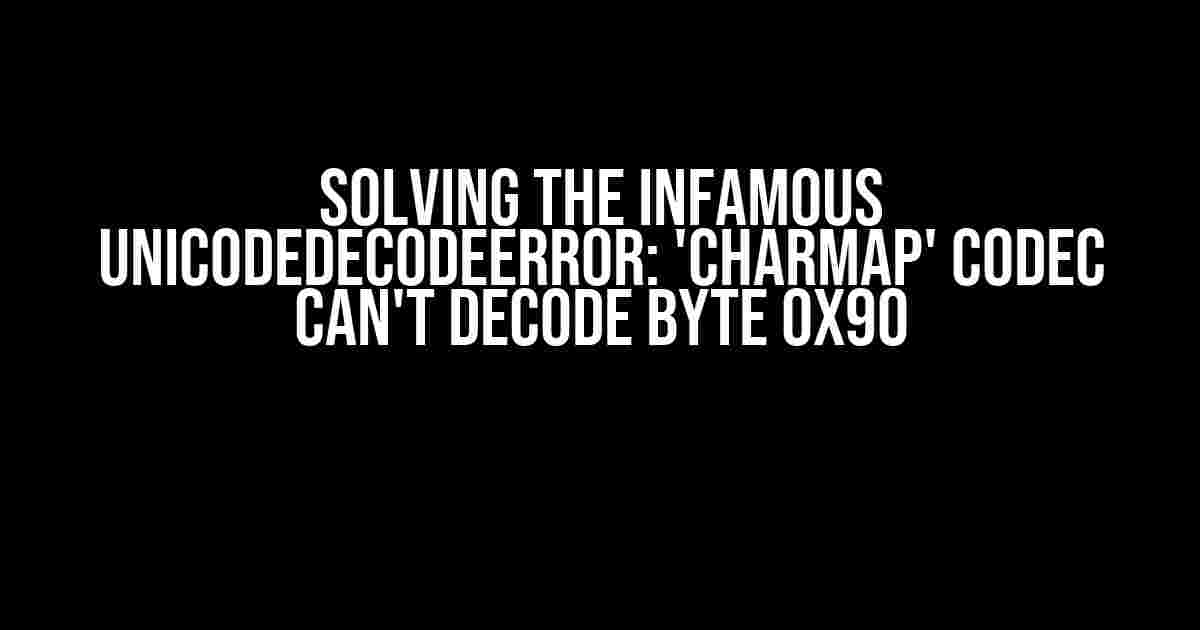If you’re reading this, chances are you’ve encountered the dreaded UnicodeDecodeError: 'charmap' codec can’t decode byte 0x90 error. Don’t worry, you’re not alone! This error can be frustrating, but with the right guidance, you’ll be back to coding in no time. In this article, we’ll dive into the world of Unicode, encoding, and decoding, and provide you with a step-by-step guide to resolve this pesky error.
What is Unicode and Encoding?
Before we tackle the error, let’s take a brief look at the concepts of Unicode and encoding. Unicode is a standard for representing characters from various languages and scripts in a single character set. It’s used to encode text data in computers. Encoding, on the other hand, is the process of converting Unicode characters into a binary format that can be stored or transmitted.
There are several encoding schemes, including ASCII, UTF-8, and ISO-8859-1. The encoding scheme used can affect how characters are represented and decoded. In the case of the UnicodeDecodeError, we’re dealing with the ‘charmap’ codec, which is a Windows-specific encoding scheme.
The Error: UnicodeDecodeError: 'charmap' codec can’t decode byte 0x90
So, what does the error message mean? The ‘charmap’ codec is trying to decode a byte (0x90) that it can’t understand. This usually occurs when Python tries to read a file or string containing characters that aren’t part of the default character set.
File "C:\Path\To\File.py", line 10, in <module>
with open('file.txt', 'r') as f:
data = f.read()
UnicodeDecodeError: 'charmap' codec can't decode byte 0x90 in position 12: character maps to <undefined>
Causes of the Error
The UnicodeDecodeError can occur due to various reasons:
- File Encoding Mismatch: When the file encoding doesn’t match the encoding specified in the open() function or the default system encoding.
- Non-ASCII Characters: When the file contains non-ASCII characters that can’t be decoded using the ‘charmap’ codec.
- Corrupted Files: When the file is corrupted or incomplete, causing the decoder to fail.
Solutions to the UnicodeDecodeError
Now that we’ve covered the causes, let’s dive into the solutions!
1. Specify the Correct Encoding
When opening a file, you can specify the encoding using the encoding parameter:
with open('file.txt', 'r', encoding='utf-8') as f:
data = f.read()
Replace ‘utf-8’ with the correct encoding for your file. You can use chardet to detect the encoding:
import chardet
with open('file.txt', 'rb') as f:
result = chardet.detect(f.read())
charenc = result['encoding']
print(f"Detected encoding: {charenc}")
2. Use the errors Parameter
You can specify how to handle encoding errors using the errors parameter:
with open('file.txt', 'r', encoding='utf-8', errors='ignore') as f:
data = f.read()
This will ignore any encoding errors and continue reading the file. Other options include:
replace: Replace the problematic character with a replacement marker (e.g.,?)backslashreplace: Replace the problematic character with an escaped sequence (e.g.,\x90)
3. Use a Different Codec
If you’re working with a specific codec, you can specify it using the encoding parameter:
with open('file.txt', 'r', encoding='latin1') as f:
data = f.read()
Replace ‘latin1’ with the codec that matches your file’s encoding.
4. Use a Unicode-Aware Library
Some libraries, like codecs, can handle Unicode decoding for you:
import codecs
with codecs.open('file.txt', 'r', encoding='utf-8') as f:
data = f.read()
Real-World Examples and Scenarios
Let’s look at some real-world scenarios where you might encounter the UnicodeDecodeError:
| Scenario | Solution |
|---|---|
| Reading a UTF-8 encoded file on a Windows system | Specify the encoding as utf-8 when opening the file |
| Importing a CSV file with non-ASCII characters | Specify the encoding as utf-8 when reading the CSV file |
| Scraping a website with non-ASCII characters | Use a library like requests with Unicode support, and specify the encoding as utf-8 |
Best Practices to Avoid UnicodeDecodeError
To avoid encountering the UnicodeDecodeError in the future:
- Use UTF-8 encoding: Whenever possible, use UTF-8 encoding for your files and strings.
- Specify encoding: Always specify the encoding when opening files or working with Unicode strings.
- Use Unicode-aware libraries: Choose libraries that have built-in Unicode support, like
codecsorchardet. - Test with diverse datasets: Test your code with files and strings containing non-ASCII characters to catch encoding issues early.
By following these best practices and understanding the causes and solutions to the UnicodeDecodeError, you’ll be well-equipped to handle encoding issues in your Python projects.
In conclusion, the UnicodeDecodeError: 'charmap' codec can’t decode byte 0x90 error can be frustrating, but with the right knowledge and tools, you can resolve it and focus on building amazing projects. Remember to specify the correct encoding, use Unicode-aware libraries, and test with diverse datasets to avoid encoding issues in the future.
Frequently Asked Question
Get to the bottom of the pesky “UnicodeDecodeError: ‘charmap’ codec can’t decode byte 0x90” issue with our expert answers!
What is a UnicodeDecodeError, anyway?
A UnicodeDecodeError occurs when Python’s built-in Unicode decoder encounters a byte it can’t decode using the specified encoding (in this case, ‘charmap’). This usually happens when reading files or strings containing special characters.
What’s the deal with byte 0x90?
Byte 0x90 is a special character in the Unicode character set, specifically the “device control 4” character. However, in the ‘charmap’ encoding, this byte doesn’t have a valid representation, causing the decoder to throw an error.
How do I fix this error in my Python script?
You can fix this error by specifying the correct encoding when opening the file or decoding the string. For example, if you’re reading a file, use the `encoding` parameter: `open(‘file.txt’, ‘r’, encoding=’utf-8′)`. Alternatively, you can use the `errors` parameter to ignore or replace invalid characters.
What if I don’t know the encoding of my file?
Don’t worry! You can use libraries like `chardet` to automatically detect the encoding of your file. Just install `chardet` using pip (`pip install chardet`) and use its `detect` function to guess the encoding.
Can I prevent this error from happening in the first place?
Yes! When writing files or strings, make sure to specify the correct encoding to avoid encoding errors. Use Unicode-aware functions and libraries, and test your code with different character sets to ensure it’s robust. Happy coding!